
Strawbees Kite

TIME TO COMPLETE
An hour or two
WHAT WILL YOU MAKE?
When we step on the bottle, we compress the air inside it, forcing it to move up and out through our PVC pipe and into the rocket body. The air is unable to escape when it reaches the nose of the rocket, so it pushes upwards and downwards at the same time, causing our rocket to launch.
WHAT WILL YOU NEED?
- Other Materials
- Upcycled / Recycled materials

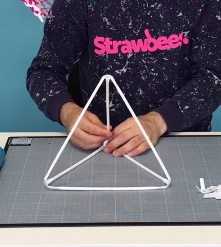
STEP 1
Build the tetrahedrons.
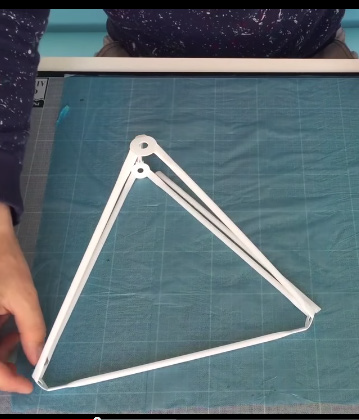
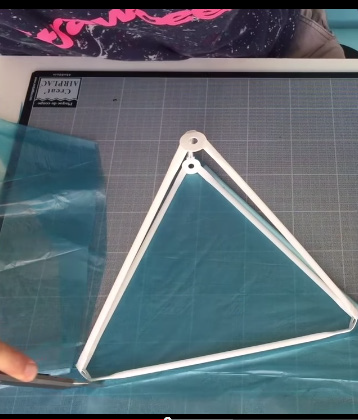
STEP 2
Cut the plastic.


STEP 3
Attach the plastic.


STEP 4
Build your kite.
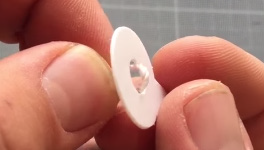

STEP 5
Attach the string.


STEP 6


STEP 7
Finish the kite and let it fly.
WHAT'S NEXT?
If you do not have Strawbees connectors, no worries! You can make the same tetrahedral type kite using straws, string, and tissue paper as shown in this video.
Please Note
Your safety is your own responsibility, including proper use of equipment and safety gear, and determining whether you have adequate skill and experience. Power tools, electricity, and other resources used for these projects are dangerous, unless used properly and with adequate precautions, including safety gear and adult supervision. Some illustrative photos do not depict safety precautions or equipment, in order to show the project steps more clearly. Use of the instructions and suggestions found in Maker Camp is at your own risk. Maker Media, Inc., disclaims all responsibility for any resulting damage, injury, or expense.
